How to use Spybot Search and Destroy?
How to use Spybot Search & Destroy?
Open Spybot Search & Destroy. Go to "Check for problems" button.
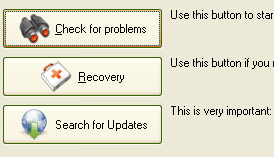
Now, wait for Spybot to scan your hard dick for potential spyware, malware, ... When S&D is finished, you will see list of all suspicious files that are found. Check only red files. Files written in other colors can be used by some other software on your computer, and don't do anything with them until you're shore you don't need them.
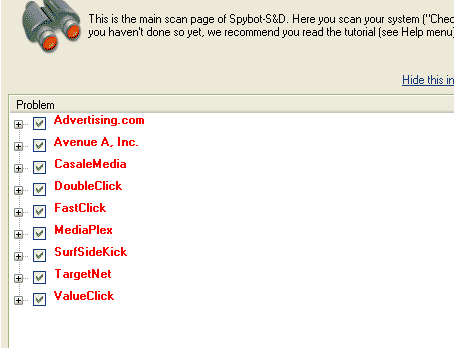
Now, when all red files are checked, click on "Fix selected problems". Spybot will delete that spywares from your disk.
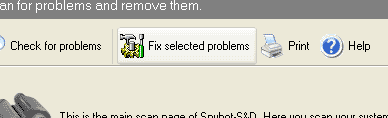


0 Comments:
Post a Comment
<< Home